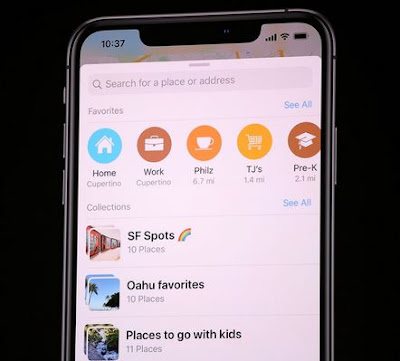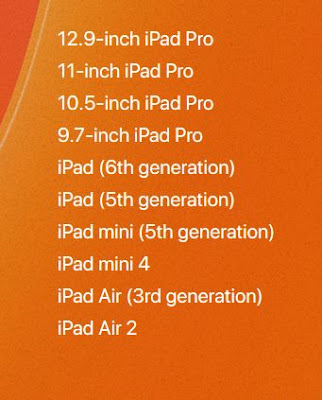Apple officially announced the new iOS 13, which comes this year with many features and improvements at many levels to improve the experience of use on iPhone, iPad and iPod Touch. In this article view all the details of the new iOS 13!
IOS 13 .. Better performance and smaller updates!
- Face ID is 30% faster
- Reduce app updates to about 60%
- Applications are twice as fast at startup.
IOS 13 .. Night Mode finally came!
Night mode is finally available in iOS with iOS 13 update and on a very wide level throughout the system and its interfaces as well as on the main applications in the system: keyboard, messages, notes, maps, reminders, music and others. For more on the night mode in iOS 13 and how to activate it and the form of applications after activation.Music application
- Night mode feature
- Show words and chronologically match the song you are listening to
keyboard
- A new way of writing over dragging on characters is called Quick Path
- New fonts for in-app use are now available on the App Store
Maps application
- Full map coverage of the United States with new features in view and location sharing
- Look Around or Street View in Google Maps
Privacy
There is a new privacy settings section in iOS 13. From which you can control which apps follow your location, give you a report of which apps are tracking your data in the background, as well as Wi-Fi and Bluetooth security features.
Also like Facebook and Google, you will be able to register to sites and services through your Apple account through the Sign in with Apple feature, which will create a new random account every time without disclosing any personal information about you.
Messages
Memoji got new character options, added cosmetics and accessories to it and controlled all aspects of the characters. It is also possible to create stickers from them and will be available on devices running A9 processor and later.
Photo and camera application
- New Portrait lighting effect with intensity control
- New image editor interface in the system with new features like noise reduction and automatic optimization.
- Enhanced video editor with new features such as the ability to rotate video
- New improvements to the image view in Photos.
- Photo app has the ability to remove repetitive images like screen shots.
Reminders program
- The Reminders app has been redesigned for easy creation of tasks and appointments, arranging them into lists and further integrating with Siri.
AirPods headphones
- Siri can read incoming messages and the user can reply to them through the speakers.Audio Sharing to share what you hear with someone else with AirPods.
the battery
- A new feature in iOS 13, known as Optimized Battery Charging, aims to increase long-term battery life by protecting it from overcharging.
Gamers
- If you are a gamer on the PlayStation or Xbox platform and have one in your home, you will be able to stream games to your iPhone or iPad and continue playing wherever you go around the house. IOS 13 also supports connecting your device to the Dual Shock 4 game controller for the PlayStation 4 or the Xbox controller.
IPhone phones supporting iOS 13
iPadOS: The new name for iOS for iPadiPadOS is the new name for the iPad operating system and it carries all the basic features of the previously mentioned iOS system in addition to many other new features designed specifically for iPads, which include the following:- Add widgets to your home screen
- Run more than one window for the same application on the screen
- Browse links by long press
- Browse files stored on external storage devices when connected to iPad.
- Floating windows feature: Some applications can partially appear floating on the screen while working on another application, and the floating application can be changed by dragging.
- The File Manager application can browse files as columns.
- File sharing via iCloud Drive
- ZIP file compression and decompression
- Improvements to the Safari browser to approximate desktop version: Download Manager, the ability to customize settings for a standalone site, control the font size, automatically optimize the sites to become more suitable for iPad
- Accelerate the response to Apple's pen by twice.
- External Storage Support: Now you can connect your USB flash drive, flash drive or SD reader to your iPad via USB-C
IPads compatible with iPadOS
IOS 13 / iPadOS update launch date
There is a time plan to follow for iOS 13 / iPadOS updates, first for developers and then for Apple's beta subscribers.Do you want to watch the full Apple conference ?!
You can view the entire conference, which lasted for two hours and a third of the hour on the official Apple website through this link. The video contains the official review of all the things announced by Apple: iOS 13, iPadOS, watchOS 6 and other things.